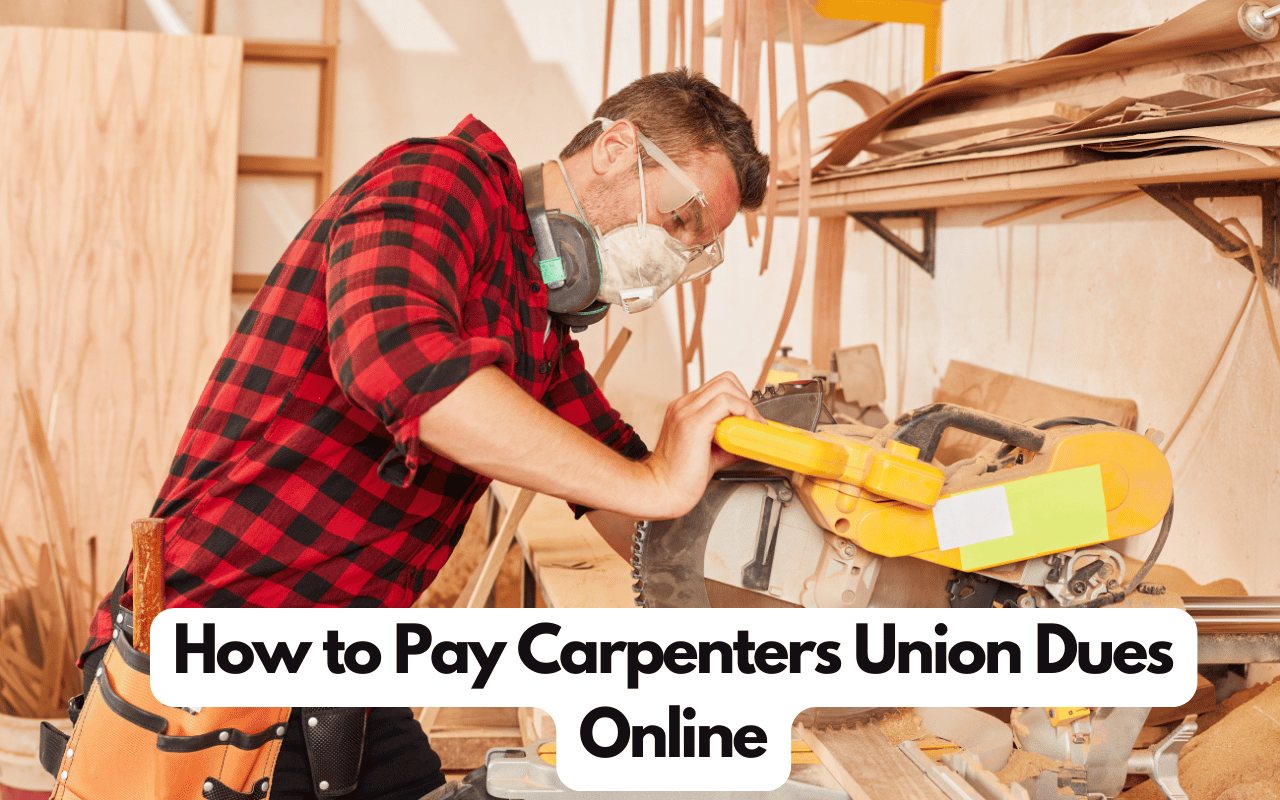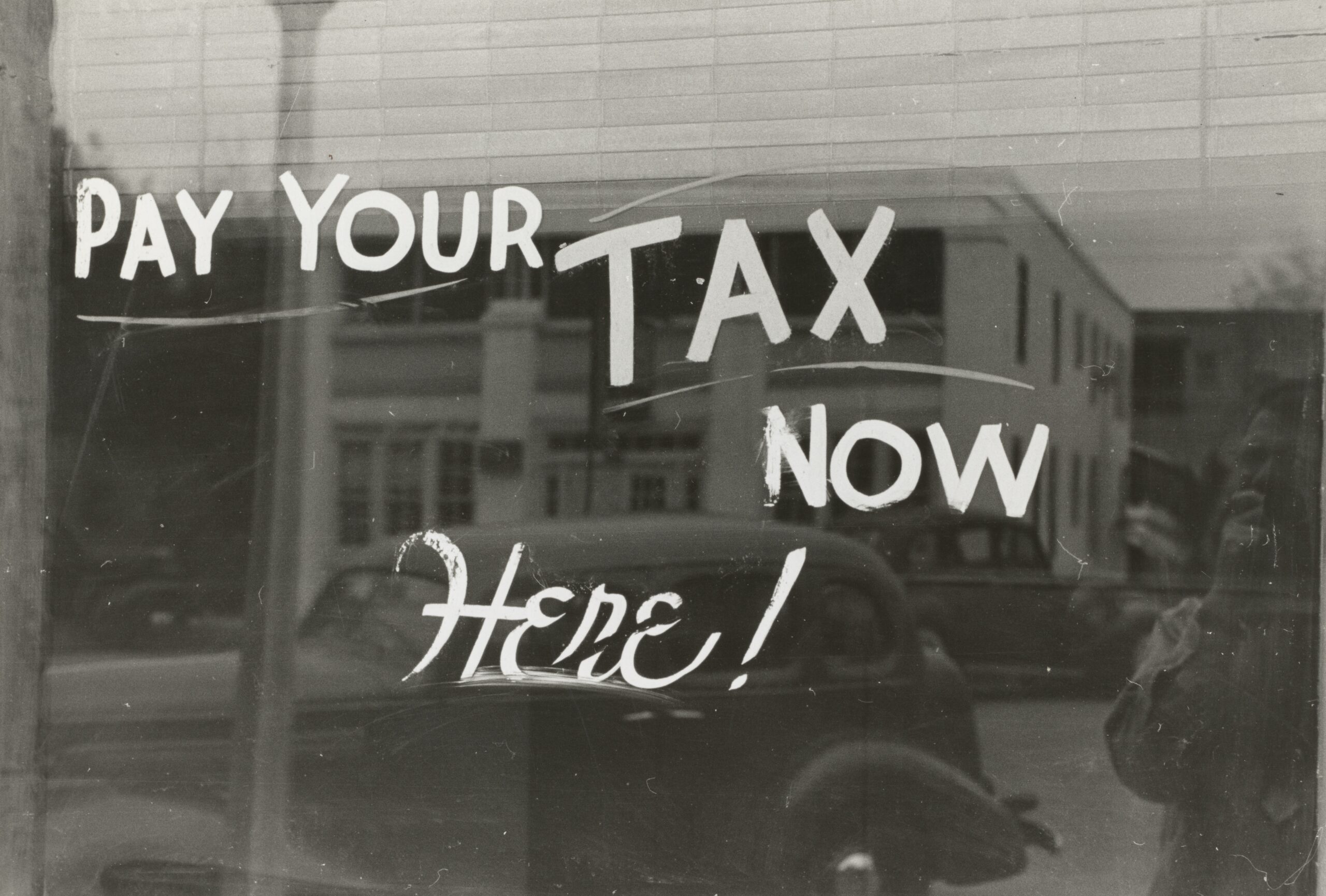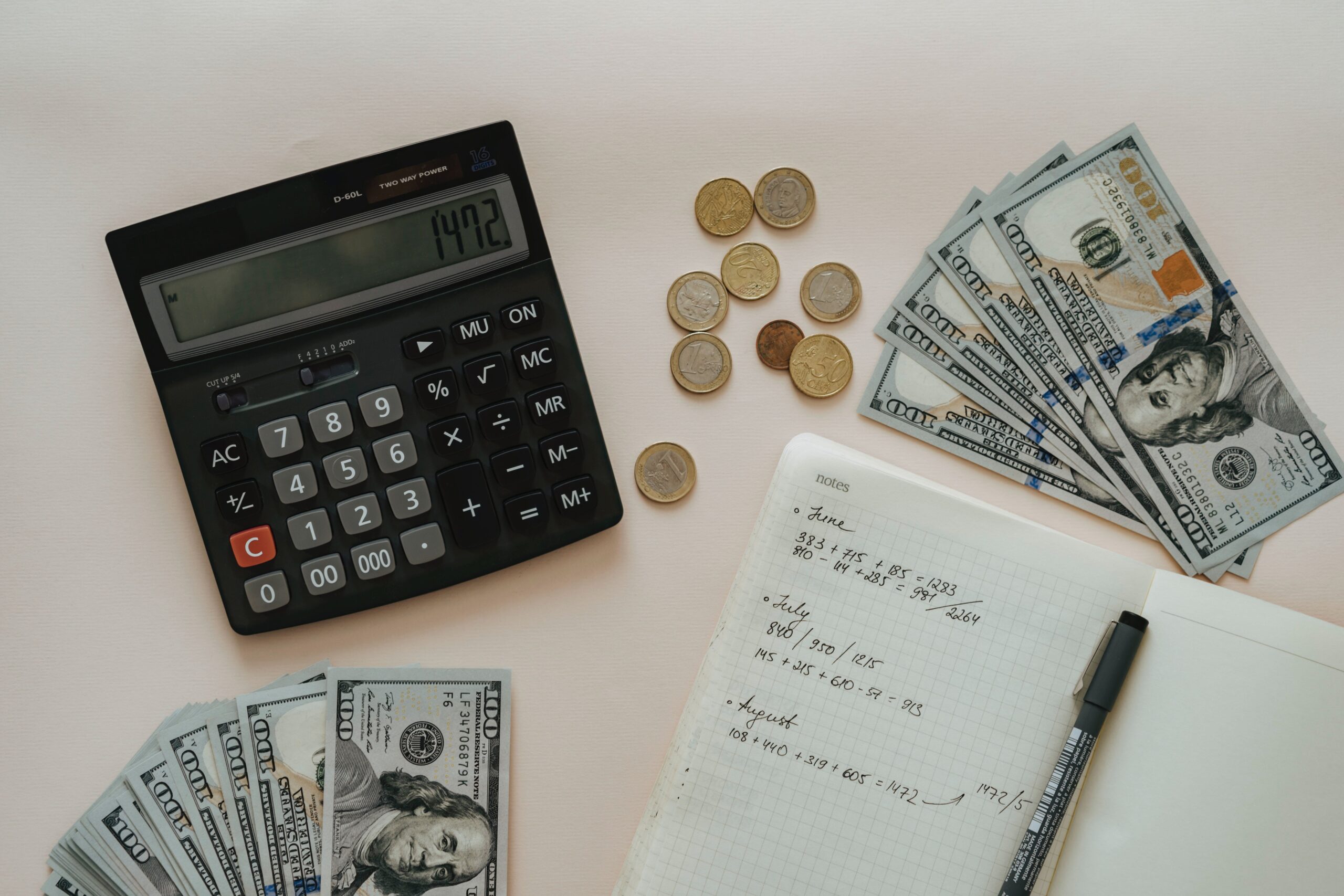How to Pay Hamilton County Property Taxes: A Comprehensive Guide

In-person tax payments are accepted at Room 405, Todd B. Portune Center for County Government, 138 East Court Street, Cincinnati, Ohio, or by mail.
- How to Pay Hamilton County Property Taxes: A Comprehensive Guide
- How do I pay my property taxes in Hamilton County TN?
- How do I pay my property taxes in Hamilton County Indiana?
The mailing address for Hamilton County Treasurer is as follows:
Hamilton County Treasurer Todd B. Portune Center for County Government 138 East Court Street Room 402 Cincinnati, OH 45202
Accepted payment methods include checks, money orders, VISA, MasterCard, Discover, and American Express. Payments should be made payable to Hamilton County Treasurer.
For those opting to pay property taxes online, Electronic Check payments can be made through Point & Pay, either via their website or by phone. It’s important to note that Point & Pay, the provider of Electronic Check services, charges a convenience fee of $1.00 per electronic check payment. This fee is not imposed by the Hamilton County Treasurer’s Office. Any inquiries about this payment service can be directed to the Treasurer’s Office at county.treasurer@hamilton-co.org or by calling 946-4800.
To pay property taxes online through Point & Pay, you can click here. Alternatively, payments can be made by phone through Point & Pay at 1-877-764-3524.
For those wishing to pay property taxes with credit cards (Visa, MasterCard, Discover, or American Express), Point & Pay facilitates these transactions as well. It’s important to be aware that Point & Pay charges a convenience fee of 2.35% for credit card payments. This fee is not levied by the Hamilton County Treasurer’s Office. For inquiries regarding this payment service, contact the Treasurer’s Office at county.treasurer@hamilton-co.org or 946-4800.
To pay property taxes with credit cards online through Point & Pay, you can click here. To make payments by phone using Point & Pay, please call 1-877-764-3524.
How do I pay my property taxes in Hamilton County TN?
You have several options for paying your tax bill: in person, by mail, or online.
For payments by mail, you can send your payment to the Hamilton County Trustee’s office at the Hamilton County Courthouse:
Hamilton County Trustee 625 Georgia Ave, Room 210 Chattanooga, TN, 37402
To pay in person, you can visit the Hamilton County Trustee’s office at 625 Georgia Ave, Room 210, or the satellite office at 6125 Preservation Drive, Suite 101, Chattanooga, TN 37416 in the Bonny Oaks Industrial Park.
If you have your complete and original tax bill, you can make current tax payments at any First Horizon Bank in Hamilton County.
For Chattanooga homeowners, city property taxes are handled by the Chattanooga City Treasurer. Payments can be made at the Treasurer’s office in City Hall at 101 E 11th St #100, Chattanooga, TN 37402. Additionally, you can pay your City of Chattanooga property tax bill online by clicking here. Please note that online payments are only applicable for current taxes. If you choose to pay with a debit or credit card (online or in person), a processing fee of 2.35% ($1.49 minimum) will be charged. Current city taxes can also be paid at First Horizon Bank locations.
How do I pay my property taxes in Hamilton County Indiana?
Online Tax Payments:
Utilize the Property Reports and Payments application for making online payments. Follow these steps:
- Review and select the property/parcel for which you want to make a payment.
- On the Tax and Payments, Payment Details page, click on the “Pay Now” button. Please note that there is a convenience fee associated with this service; refer to Tax Payment Conditions for comprehensive details.
- You will be directed to a secure payment site to input and process your payment. Allow 2 to 3 business days for your payment to be officially recorded on your property records, both physically and online.
Statements and Reports:
The Property Reports and Payments application provides access to various essential documents and information, including:
- Three years of Tax Statements
- Previous Tax Payments
- Current Tax Balance Due
- Property Ownership details
- Transfer History
- Assessed Values
Take advantage of these features to stay informed about your property and tax-related information.