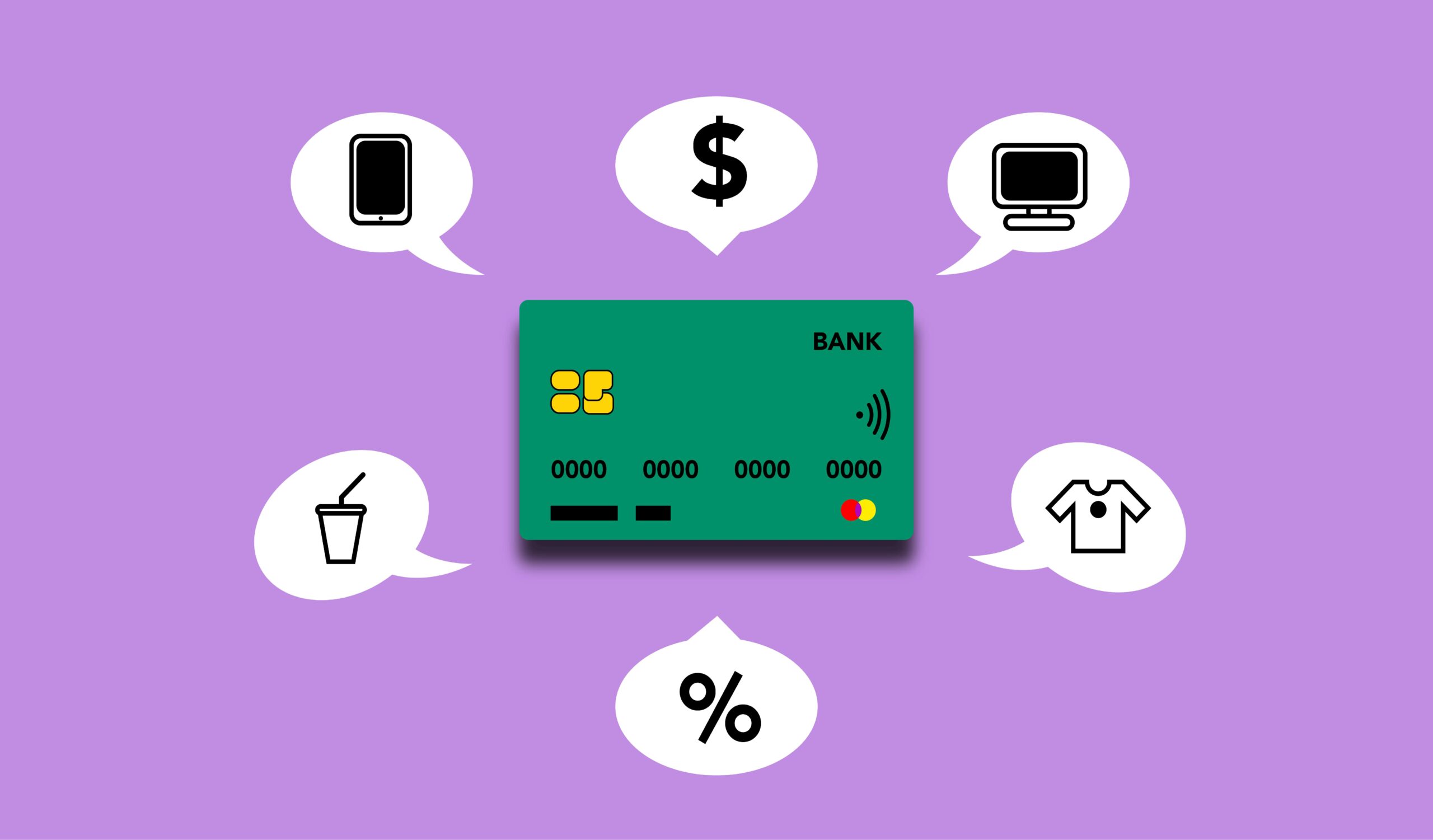How to Pay Amazon Store Card: Easy Online Payment Guide

You can conveniently submit single or recurring payments for your Amazon Store Card or Amazon Secured Card Account by logging into your online account with Synchrony Bank. The due date for your payment is indicated on your monthly billing statement or can be accessed through your online account.
- How to Pay Amazon Store Card: Easy Online Payment Guide
- How do I pay my Amazon Store Card synchrony?
- How do you pay for Amazon store?
- What number do I call to pay my Amazon Store Card?
- How to pay Amazon Credit Card without Chase account?
- Is the Amazon Store Card like a credit card?
- What is the minimum payment on the Amazon Store Card?
- Can I pay off Amazon Store Card early?
- What is the difference between Amazon Store Card and Amazon Visa?
- What credit score is necessary to secure an Amazon card?
- Is the Amazon Store Card a worthwhile choice?
How do I pay my Amazon Store Card synchrony?
To submit a payment for your Amazon Store Card or Amazon Secured Card Account, follow these steps:
For a one-time payment:
- Log in to your Synchrony Bank account at https://www.syncbank.com/amazon or seamlessly access Synchrony through the Amazon site by linking your Amazon and Synchrony accounts.
- Hover over “Payments” at the top of the page, then scroll down and choose “View and Make Payments.”
- In the initial field, opt for “Minimum Payment,” “Statement Balance” (as of your last statement), “Current Balance,” or “Other.”
- In the second field, select the desired “Payment Date.”
- For the third field, choose an existing payment method. You can also update your payment preferences by selecting “Add New Payment Method” or “Update Payment Methods.”
- Confirm that the provided information is accurate and proceed to select “Submit Payment.”
How do you pay for Amazon store?
Make your payment effortlessly using a credit or debit card, or leverage Amazon Gift Cards. Your In-store Code readily accepts most major credit and debit cards. However, it’s important to note that pre-paid cards are not compatible with Just Walk Out Shopping or Dash Cart. Additionally, keep in mind that gift cards cannot be utilized with the In-Store Code at Amazon Go, Whole Foods Market stores, or with Dash Carts.
What number do I call to pay my Amazon Store Card?
| Card | Issuing Bank | Website | Phone Number | Hours of Operation |
|---|---|---|---|---|
| Amazon Business American Express Card | American Express | www.americanexpress.com | 1-833-674-7268 | 24 hours a day, 7 days a week |
| Amazon Visa/Prime Visa | Chase Bank | www.chase.com/amazon | 1-888-247-4080 | 24 hours a day, 7 days a week |
| Amazon.com Business Rewards Visa Card | Chase Bank | www.chase.com/businesscards | 1-800-346-5538 | 24 hours a day, 7 days a week |
| Amazon.com Store Card | Synchrony Bank | www.syncbank.com/amazon | 866-634-8379 | 24 hours a day, 7 days a week |
| Amazon Secured Card | Synchrony Bank | www.syncbank.com/amazon | 1-855-597-4891 | 24 hours a day, 7 days a week |
How to pay Amazon Credit Card without Chase account?
If you prefer making payments over the phone, Synchrony Bank offers a convenient automated payment system for your Amazon credit card. Additionally, you can choose to speak with a customer service representative by pressing zero.
Here is a simple guide on how to pay your Amazon credit card bill by phone:
- Dial Synchrony Bank at 866-634-8379.
- Follow the automated prompts, and press two on your keypad.
- Listen attentively to the instructions, and press one on your keypad.
- Input your Amazon Store Card account number, allowing the system to recognize your account.
- Follow the provided prompts to complete your payment.
If you prefer the traditional method of payment by mail, Synchrony gladly accepts mailed payments. It’s essential to note that the crediting of your payment may take up to five days after Synchrony acknowledges its receipt. To ensure a smooth process, follow these steps:
- Make your check or money order payable to Synchrony Bank/Amazon.
- Include the remittance form from your statement along with your payment, indicating the desired amount.
- Send your payment to:
Synchrony Bank / Amazon
P.O. Box 960013
Orlando, FL 32896-0013
Is the Amazon Store Card like a credit card?
Certainly, the Amazon Store Card functions as a credit card. To elaborate, store cards operate similarly to other types of credit cards, with the primary distinction being that these cards are typically exclusive to the affiliated retailer, and in this instance, it is designed specifically for use on Amazon.
What is the minimum payment on the Amazon Store Card?
The minimum payment for the Amazon Credit Card is determined as $35 or 1% of the statement balance, plus any applicable fees, past-due amounts, and interest—whichever is greater. If the statement balance falls below $35, the minimum payment will be adjusted to match the balance. Additionally, if a payment has been missed recently, the issuer may include a late fee in the minimum payment.
The minimum payment represents the smallest required amount to maintain good standing for your Amazon Credit Card account, and failing to meet this obligation by the due date could result in incurring a late fee. Moreover, repeated instances of missing minimum payments may negatively impact your credit score.
For the Amazon Store Card, it’s important to note that it is issued by a different credit card company and carries a distinct minimum payment structure. Typically, the minimum payment for this card is either $29 or 1% of the balance, in addition to any fees, past-due amounts, and interest—whichever amount is higher.
Can I pay off Amazon Store Card early?
You have the flexibility to make advanced payments on either your upcoming scheduled installment or the entire outstanding balance of your purchase whenever you prefer. This option allows you the convenience of managing your payments according to your financial preferences and circumstances. Feel free to proactively settle your next scheduled payment or clear the total remaining balance at any point, providing you with control and peace of mind in managing your financial commitments.
What is the difference between Amazon Store Card and Amazon Visa?
While Amazon store cards are exclusively designed for making purchases on Amazon, Amazon Visa cards offer the flexibility to be used anywhere that accepts Visa cards. Moreover, Amazon Visa cards come with added advantages compared to Amazon store cards, encompassing a variety of travel insurance options and enhanced purchase protections. It’s worth noting that qualifying for Amazon store cards is often more accessible due to their less stringent requirements.
What credit score is necessary to secure an Amazon card?
Generally, a fair credit score is likely required for approval of the Amazon.com Store Card, while a good credit score is typically needed for the Amazon Visa card. A FICO Score of 580 would be considered fair, and a score of 670 would be regarded as good.
Is the Amazon Store Card a worthwhile choice?
Opting for the Amazon.com Store Card could be a good decision if you frequently make purchases on Amazon and find it challenging to qualify for the Amazon Visa card due to your credit score. However, it’s important to note that this card doesn’t offer rewards unless you hold an Amazon Prime membership. For Prime members, the Amazon Prime Store Card becomes a more attractive option as it allows you to earn rewards on your Amazon purchases, enhancing the overall value of having this card.