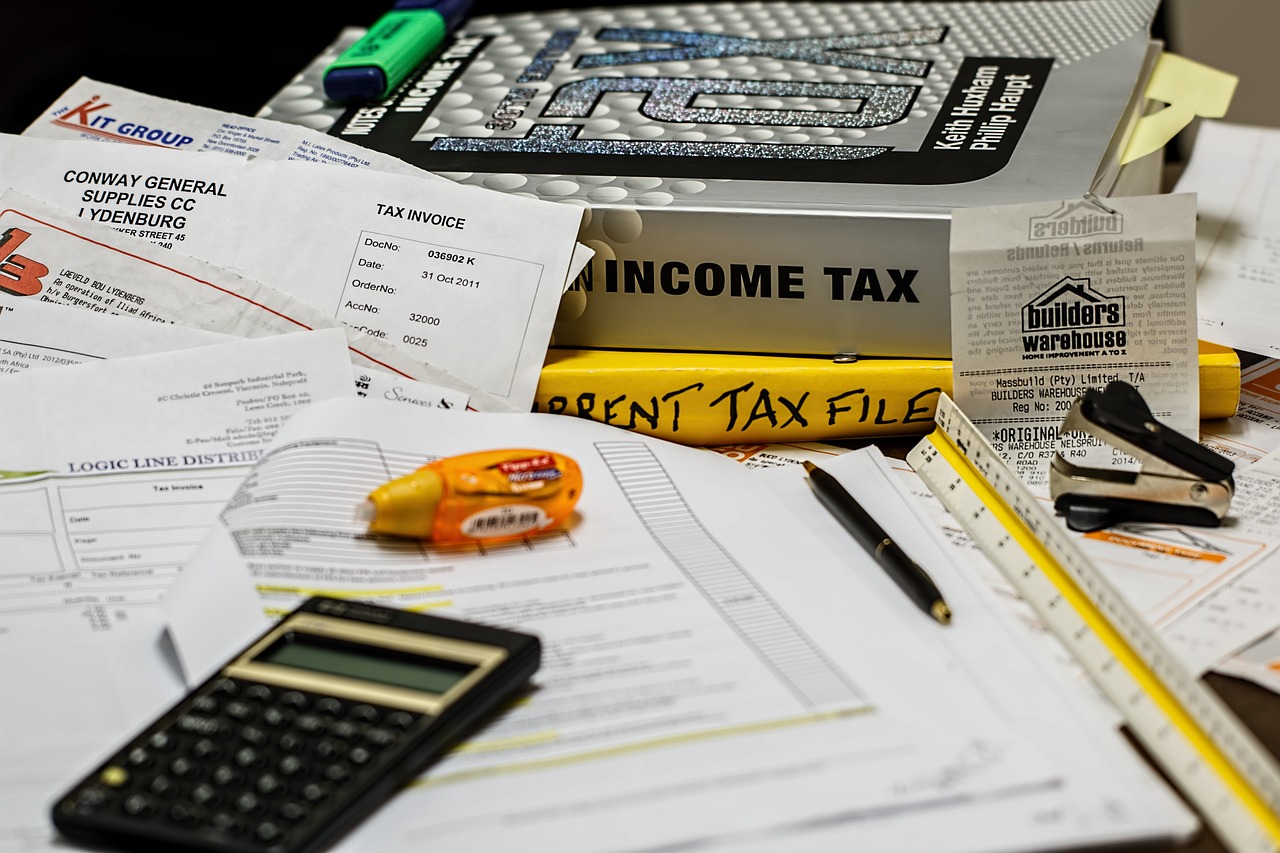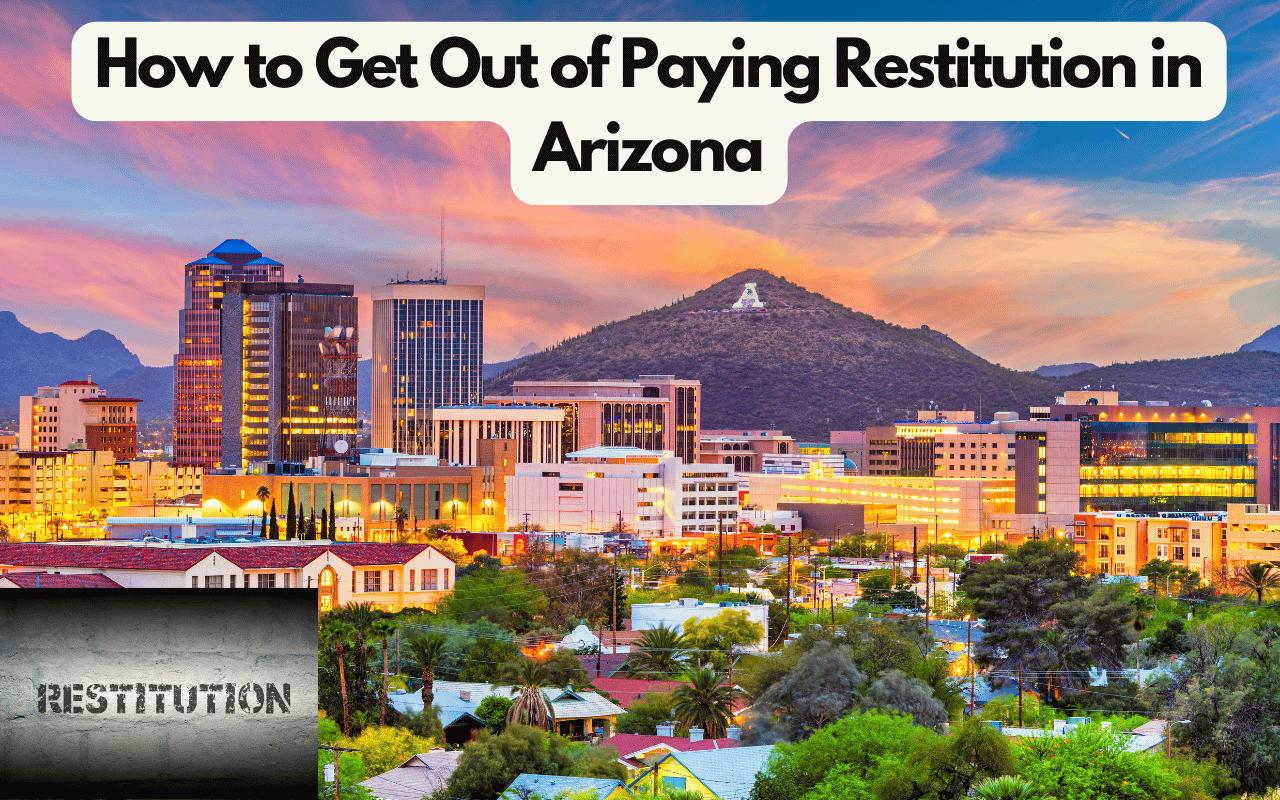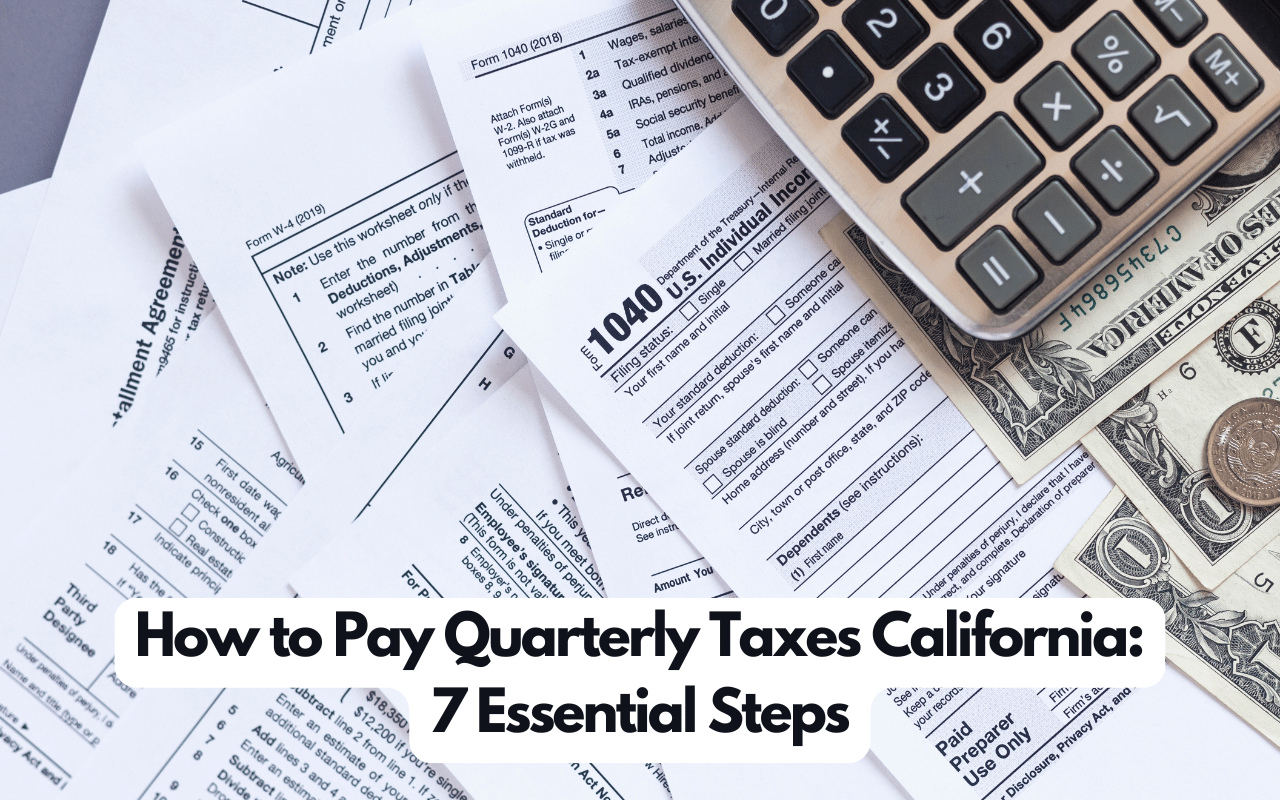How to Pay a Ticket Online NJ: 4 Simple Steps
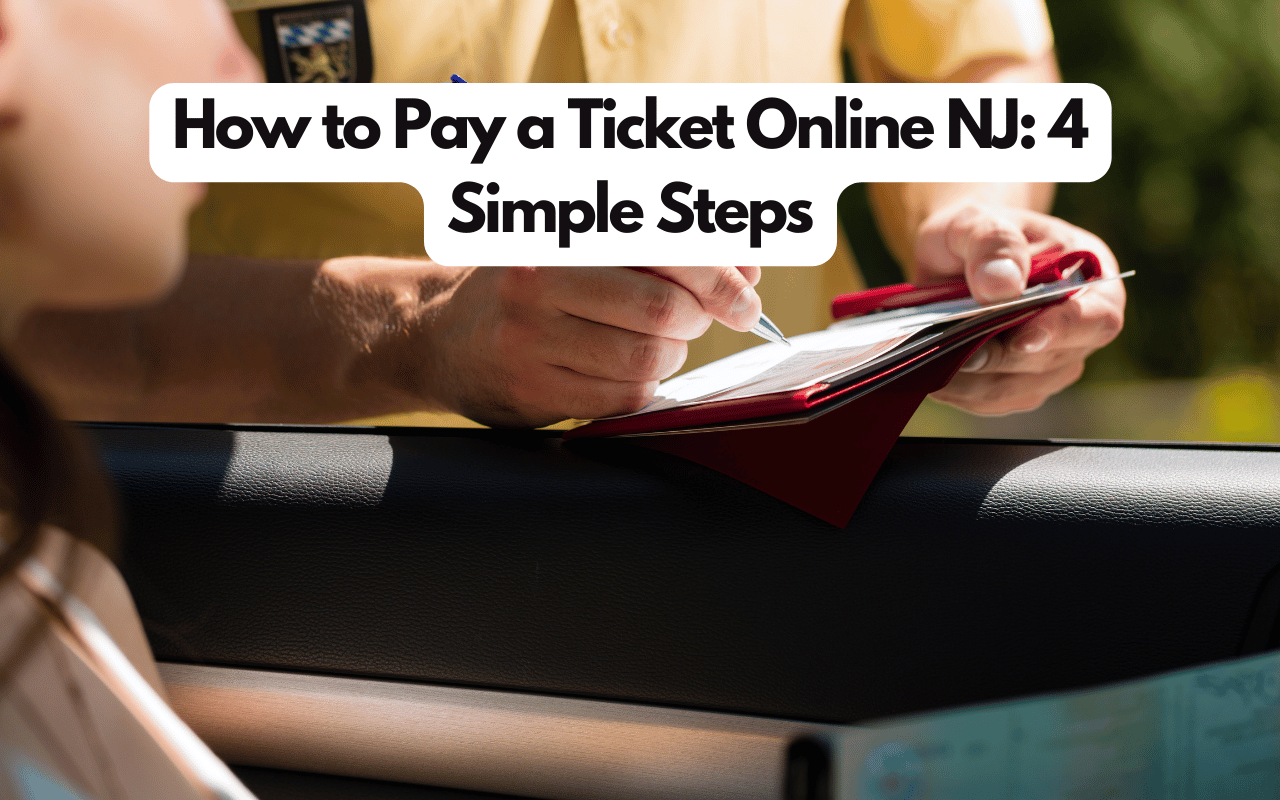
Easily pay your NJ ticket online with a simple process. Start by entering your ticket information, select a payment method, review and confirm the details, and then receive your payment confirmation. Simplify your ticket payment today!
- How to Pay a Ticket Online NJ: 4 Simple Steps
- Access the NJ Ticket Payment Website
- Enter Ticket Information
- Select Payment Method
- Review and Confirm Payment
- Receive Payment Confirmation
- Frequently Asked Questions
If you’ve received a traffic ticket in New Jersey, paying online is straightforward and saves time. This blog post guides you through paying a ticket online in NJ, from accessing the official payment website to receiving your payment confirmation. Follow these instructions to handle your ticket from home, avoiding the need to mail a check or visit a government office. Whether it’s a parking ticket, speeding citation, or other violation, paying online is a convenient option for New Jersey residents.
Access the NJ Ticket Payment Website
When it comes to paying a ticket online in New Jersey, the first step is to access the NJ Ticket Payment Website. To do this, open your web browser and type in the URL for the NJ Ticket Payment Website, which is www.njmcdirect.com.
Once you have accessed the website, you will be prompted to enter the ticket information. This includes the ticket prefix, ticket number, and the court ID. Make sure to have this information on hand before proceeding to the next step.
After entering the ticket information, you can select your payment method and review the payment details. The NJ Ticket Payment Website accepts payments via credit card or e-check, making it convenient for users to choose the option that best fits their needs.
Enter Ticket Information
To pay your ticket online in New Jersey, start by entering the required ticket information. This includes your ticket number, car registration, and other personal details. Double-check this information to avoid issues with the payment process.
You may then need to provide additional details like the county where the ticket was issued, the violation type, and the amount due. Fill out all requested fields accurately to proceed with the online payment.
Additionally, provide your contact information, such as your name, address, phone number, and email address. This ensures proper communication and confirmation of your payment.
Select Payment Method
After entering your ticket information and reviewing the payment details, choose the payment method that suits you best. NJ Ticket Payment Website provides several options, including credit or debit cards, e-checks, and payment plans. Select the method that fits your financial situation and preferences.
Clicking on the payment method section directs you to a table listing all options, fees, and processing times. Review this table carefully to make an informed decision. Note any additional fees or processing times to avoid surprises.
Once you’ve chosen a payment method, confirm your choice and complete the transaction. The payment method you select will affect processing speed, so choose wisely for timely ticket resolution.
Review and Confirm Payment
After entering your ticket information and choosing a payment method, review and confirm your payment. This step ensures accuracy before finalizing.
You’ll be prompted to check details such as the amount due, ticket number, and any additional fees. Carefully review this information to avoid errors.
Once reviewed, confirm the transaction by clicking a button or entering a verification code. After confirmation, you’ll receive a payment confirmation message, completing the process.
Receive Payment Confirmation
After completing the payment process for your NJ ticket online, you will receive a payment confirmation. This confirmation will serve as proof that your payment has been successfully processed. It is important to keep this confirmation for your records. Whether you received an email confirmation or a printable confirmation page, make sure to store it in a safe place.
It is also advisable to review the payment confirmation thoroughly to ensure that all the details are correct. Check the ticket information, payment amount, and the method of payment to make sure everything is accurate. If you notice any discrepancies or errors, contact the relevant authorities immediately to rectify the issue.
After receiving and verifying the payment confirmation, you can be confident that your ticket payment is complete. Keep the confirmation as proof of payment for future reference if needed.
Frequently Asked Questions
Can I pay a ticket online in NJ?
Yes, you can pay a ticket online in NJ through the official New Jersey Courts website.
What information do I need to pay a ticket online in NJ?
You will need the ticket prefix, ticket number, and license plate number to pay a ticket online in NJ.
Are there any additional fees for paying a ticket online in NJ?
Yes, there may be additional processing fees for paying a ticket online in NJ, depending on the payment method used.
Can I contest a ticket online in NJ?
No, you cannot contest a ticket online in NJ. You will need to follow the instructions on the ticket for contesting it.
Is it safe to make an online payment for a ticket in NJ?
Yes, it is safe to make an online payment for a ticket in NJ through the official New Jersey Courts website, as it uses secure payment processing.
Can I pay a ticket online in NJ if I have a suspended license?
No, if your license is suspended, you may need to resolve the suspension before being able to pay the ticket online in NJ.
What happens if I miss the deadline for paying a ticket online in NJ?
If you miss the deadline for paying a ticket online in NJ, you may incur additional penalties and the ticket may be sent to collections.